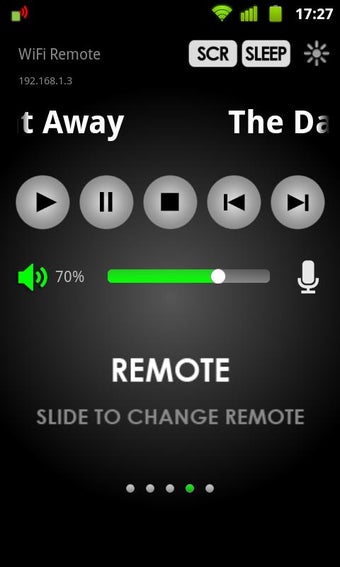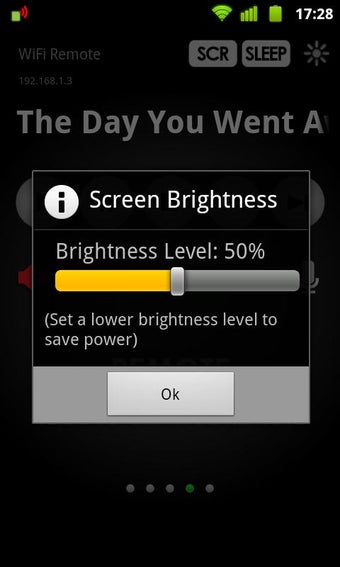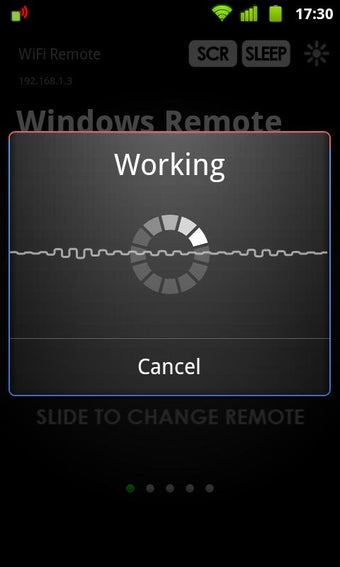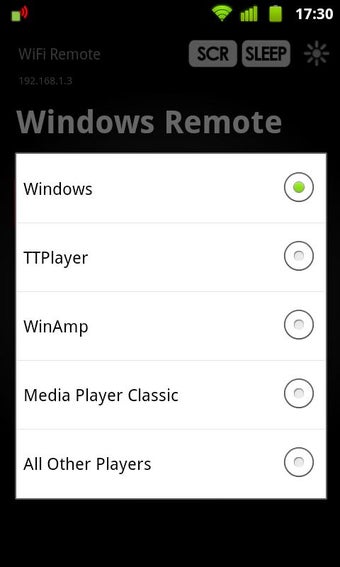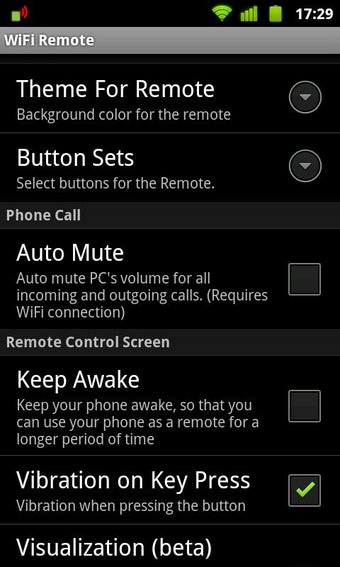WiFi Remote: Control Your Favorite Media Players Remotely
With WiFi Remote, you don't need to sit in front of your monitor to control your favorite media players. You can switch on and off your monitor, shut down your PC, and even mute your PC's volume for incoming calls. The app also has a "shake your phone" feature that allows you to play the next song on your PC using speakers.
To use WiFi Remote, you need to install WiFi Remote Server on your PC and connect to it via WiFi. The app is easy to use and has a user-friendly interface. The pro version of the app is ad-free.